How to set up Nova VPN on router: D-Link
Dl-524
|
- Open the router's web configuration page and log in as admin. Default IP
address of router is 192.168.0.1.
- At the HOME screen click on "WAN" button on the
left side.
- In "WAN Settings" part choose option "Others"
and then choose option "PPTP".
- Then choose "Dynamic IP". Fill the VPN server IP
address 92.240.235.130 (USE IP INSTEAD HOSTNAME!).
- "PPTP Account" is your NovaVPN Username and "PPTP
Password" is your NovaVPN Password (type it twice). All other values should
stay at default values.
- Click on "Apply" button. Wait for rebooting router and then test if
internet is working and IP address has changed. (You can test it at whatismyip.com)
|
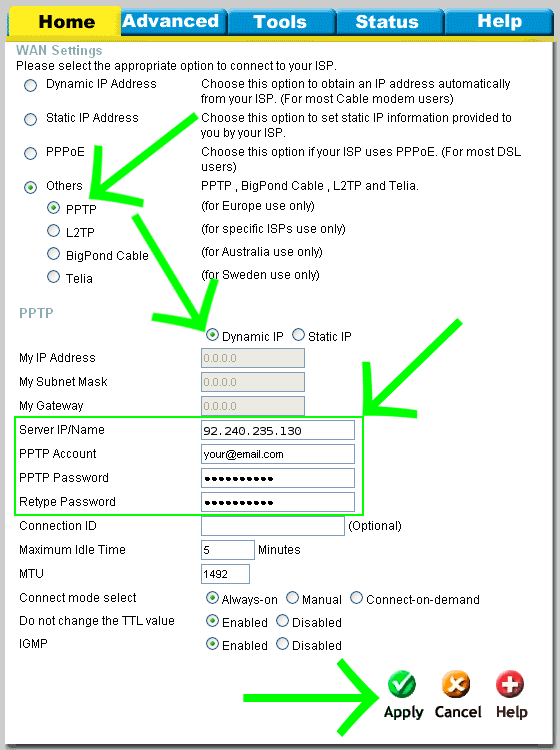
|


|
Service
provided by Virtual Hosting Services
Honolulu Hawaii

|